I'm sitting at the Oakland airport, waiting to take off for my semi-annual trek to Boston. For the first time in years, I'm not accompanied by my trusty Dell Windows laptop. It chose Friday the 13th to sound its death knell, first stopped running a few programs, then slowed down, then went crazy, finally turned blue and died.
Rather than travel laptopless, I brought along my Mac PowerBook, on which I am now typing. It's not a bad little machine. Good battery life. I hope I can get it set up to do e-mail from the hotel room. Hope I can get by without FrontPage and Visual Studio and Outlook and all my old friends.
I've been using Macs on and off for some time now, and I can't quite see what all those Mac fanatics are so wild about. I can't seem to get comfortable with it. It's partly the fact that it's a laptop, with this crowded little keyboard, but it's more to do with the way the software works, and the sort of "unix cowboy" mindset it seems to want. For me, Windows is a comfy old shoe, Mac is more of a pointy boot.
Gripes
For starters, there's the desktop, with the menu along the top that changes depending on the active program. You're working on some document, pouring concentration into it, you want to enlarge the window, so you reach down to grab the resizing corner. Miss it by a fraction of an inch, and poink! you're in some other program, the menu has changed, some other window pops up in your face. Concentration fades while you root around getting back to where you were.
The delete key deletes the previous character, not the next one. Where's backspace? I find I'm always forgetting this and having to hit cmd-Z (not easy, the way they've placed the cmd key) then cursor forward a few characters so I can delete backwards through them. So maybe I'm used to Windows, but still, I shouldn't have to work to get used to stuff like this.
There's this cutesy dock bar at the bottom of the screen, full of icons too fancy for the average programmer to make. Hover over one of them and it pops up like a cartoon genie. Kind of cute I suppose. But here's the problem: a window on the screen can go behind the dock bar. It's semi-transparent, so you can see your window sitting there beneath it, but then try grabbing the corner to resize the window (for some reason it can only be done at the lower right corner) -- you can't do it, you'll hit the dock bar, a genie will pop up and all of a sudden you're in OmniGraffle or some such thing.
Then there's the development environment, Xcode. The more I work with it, the more I appreciate Microsoft Visual Studio. Xcode has a bunch of different environments, one for building, one for developing, debugging, etc. You're working in some window of code, pouring concentration, etc., and you need to look something up in some other file. To find the file, you typically bring up a tree control (for some reason there are two of these, similar but not alike), which switches you into a different environment. Your file is gone, you have to root around to get back to it. If you're working on several files, they don't tile or stack or show up as tabs, instead there's this little chooser which always seems to have a long list of files in random order. It's like instead of having a few sheets of paper out on your desk where you can look at them, Xcode insists on putting them in one pile and making you look through a Rolodex to find the one you want.
And then there's the vaunted Apple hardware. I didn't have this machine a month before one of the key caps broke off. So if I want to type a 2 or @, I have to press this little rubble nipple instead of a key. I made a lame attempt to glue the key back on one time, didn't work. A month later, the power adapter fell apart, and is now being held together with a rubber band.
I could go on, and probably will. Who knows, maybe after a week in Boston with this thing I'll start to like it.
Subscribe to:
Post Comments (Atom)
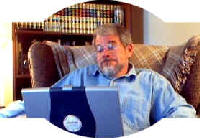
3 comments:
Delete key deletes backwards!?!?! Now you're worrying me about my upcoming Mac... I don't know if I can get use to that.
gripe gripe gripe. You'll get used to living the iLife!
You can change the settings of the dock to quit magnifying. it can also be moved to the side of the screen from the bottom.
Having fun over there?
By the way,
Way to use an 80s movie reference to your post subject! I had no idea you even KNEW about the film "Mac and Me"!!!!!!!!!!
Cool points for you, Pops.
Post a Comment